Book
Beyond Spreadsheets with R
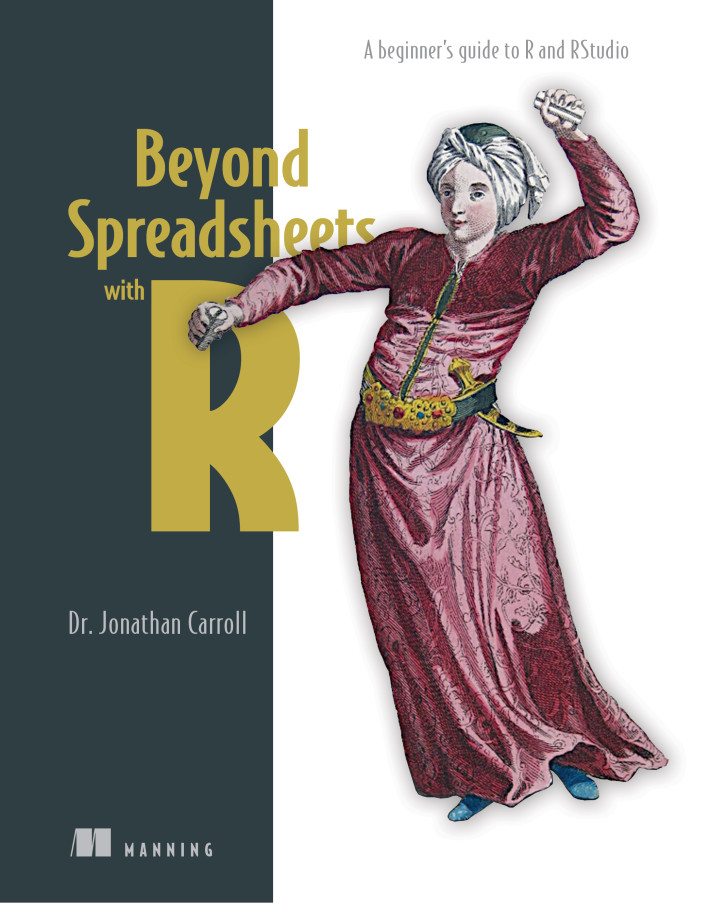
About This Book
Spreadsheets are powerful tools for many tasks, but if you need to interpret, interrogate, and present data, they can feel like the wrong tools for the task. That’s when R programming is the way to go. The R programming language provides a comfortable environment to properly handle all types of data. And within the open-source RStudio develop-ment suite, you have at your fi ngertips easy-to-use ways to simplify complex manipulations and create reproducible processes for analysis and reporting.
With Beyond Spreadsheets with R you’ll learn how to go from raw data to meaningful insights using R and RStudio. Each carefully crafted chapter covers a unique way to wrangle data, from understanding individual values to interacting with complex collections of data, including data you scrape from the web. You’ll build on simple programming techniques like loops and conditionals to create your own custom functions. You’ll come away with a toolkit of strategies for analyzing and visualizing data of all sorts.
What’s Inside:
- How to start programming with R and RStudio
- Understanding and implementing important R structures and operators
- Installing and working with R packages
- Tidying, refining, and plotting your data
If you’re comfortable writing formulas in Excel, you’re ready for this book.
More details will be added to the wiki as they become available.
You can buy this Book (pdf, ePub, kindle, liveBook) at the Manning site:
https://www.manning.com/books/beyond-spreadsheets-with-r
GitHub
This site links directly from the book’s GitHub Repository, where you will find various helpful resources.
Code Resources
Run The Code Yourself
This book was written using R and Rmarkdown, and for both consistency and reproducibility, the code output was generated using R itself, and inserted inline. The code snippets were then extracted and are hosted here to save you from having to enter them manually.
The R code chunks for each chapter can be found here: https://github.com/BeyondSpreadsheetsWithR/Book/tree/master/code
The R code chunks with their generated output can be found here: https://github.com/BeyondSpreadsheetsWithR/Book/tree/master/code_with_output
While some effort has been made to ensure that any changes to the book have been reflected in these files, some minor discrepancies may arise. Feel free to create an issue if you find one.
Installing R Packages Used in the Book
Each of the R packages you need to run the code in the book are listed
as you need them throughout the book. If you want to get a headstart,
you can install all of the necessary packages using the switchr
package and a manifest file. The added benefit of this method is that
you will always be able to install the versions of the packages
actually used to generate the code output in the book.
First, follow the instructions in the appendix to install R.
If you’re on a Windows computer, you’ll likely need to install RTools for your versions of R and Windows. If you’re on Mac you’ll likely need to install XCode.
Install the switchr package from CRAN (the Comprehensive R Archive
Network) using the following command inside an R session
install.packages("switchr")
The manifest file is hosted here: BeyondSpreadsheetsManifest.rds. Additional details about the packages this installs are in the wiki. Download this file to your computer.
Next you need to switch to a new package library which will be seeded with the required packages. Change the path to reflect where you saved the manifest file.
BeyondSpreadsheetsManifest <- readRDS("/path/to/BeyondSpreadsheetsManifest.rds")
switchTo("BeyondSpreadsheets", seed = BeyondSpreadsheetsManifest)
This should then install all of the required packages into a special library which you can switch to at any time. This may take some time, depending on your internet connection, and a lot of text is going to go scrolling past. Don’t be frightened if you see the occasional error message, such as
Failed with error: ‘there is no package called ‘RCurl’’
When you’re done with the book examples, you can switch back to your normal R package library using
switchBack()
The next time you wish to again work with this special library, you can switch to it with just
library(switchr)
switchTo("BeyondSpreadsheets")